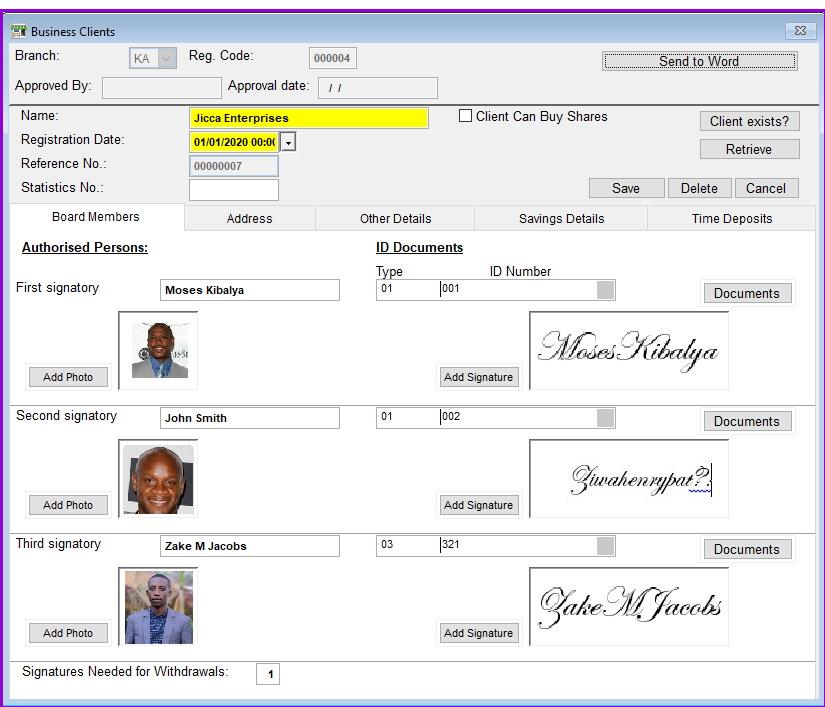
How to add Board Members To add Board Members go to Clients\Business Clients/Board Members and a screen like the one below shows up:
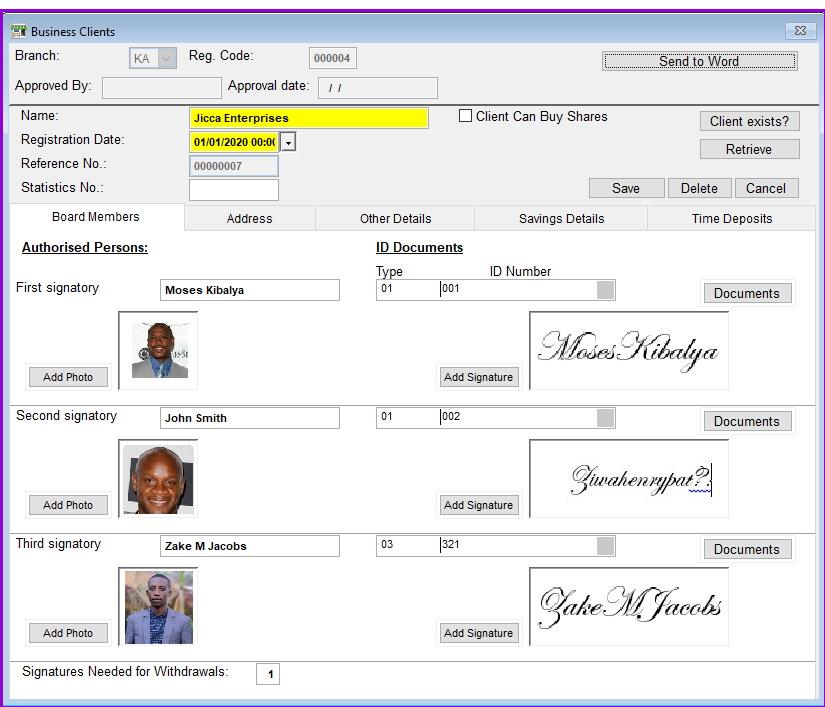
The formats of all ID documents acceptable in your institution should be preset in the Support Files/Identity Documents menu.
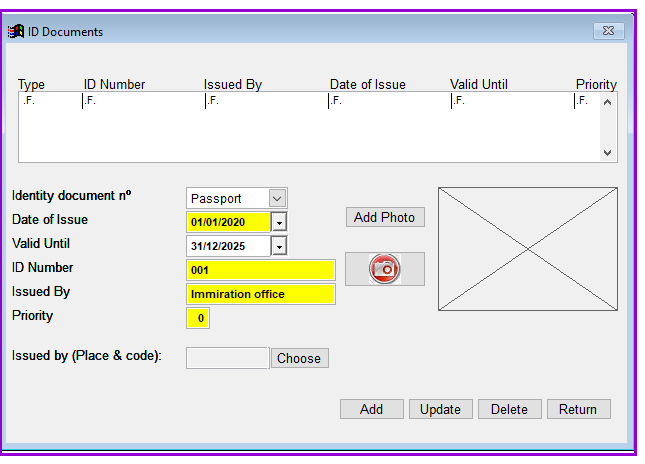
Press the button Return to go back to the Board Member screen and save.
Click on the Save button to save the business client and a fees registration screen like one below appears:
The Nº 1 Software for Microfinance